LinkedIn Showcase Page for Serious-minded business owners that are always looking for ways to learn new things and apply them to their business to make it better.
If you are looking for more knowledge in your field, you have come to the right source.
To create exposure for your business on LinkedIn, you need to set up a Showcase page.
This article will talk about how to set up a showcase page for your business.
You will also learn the benefits that you will enjoy from it.
A Linkedin Showcase Page is an add-on to your LinkedIn business page that helps your brand promote a product, shine a light on an initiative, and target new prospects.
As long as your business account is up and running, you can create up to ten showcase pages with a parent account.
The LinkedIn Showcase page provides an opportunity for new members to follow your brand even without actively following your page.
Keep it at the back of your mind that your showcase page can only be associated with a parent page LinkedIn page.
Now that you know what a Showcase page is, it’s time for us to share tips with you that help you create an appealing Showcase page.
Choosing your showcase page's right name is the first thing you need to consider before creating your page.
It is crucial because if the name of your Showcase page is not easy to understand, then you should find a way to be clear and straight to the point.
So, be specific with what name you assign to your Showcase page.
Also, note that choosing a showcase name for your business isn’t very complicated.
For instance, the tech giant Google has many Showcase pages.
Some of these pages include:
However, if your brand is as strong as Google, you don’t need to have too many Showcase pages.
But if it is the other way round, then you should have a handful of these pages.
To make your Showcase page stand out, you should include your company name upfront, and then a descriptor should follow.
Undoubtedly, choosing an easy name for your Showcase page will persuade enough people to visit your page.
But you should note that letting them know what to expect will also increase traffic to your page.
LinkedIn Showcase page provides up to 120 characters at your doorstep. And will help you describe the purpose of creating your page.
And also, what type of content your visitors should expect they come around.
If you have come across most Showcase pages on LinkedIn, then you may have noticed that most of them are not correctly filled.
It may be not come across as an issue in the first place, but all categories on your showcase page must be complete.
There is a reason why this matters.
And it is that LinkedIn, at some point, reported that pages that have all fields complete tend to record a 30 percent increase in weekly views.
As surprising as what you are about to read now might sound, many admins skip the part where they are to change the default LinkedIn image.
Never join the bandwagon of those doing this.
Because it will affect your Showcase Page's growth, and all your work gets thrown into the garbage in the twinkle of an eye.
What you should do is make your brand's Showcase page standout with a lively high-resolution image.
The standard size should be 536 x 768px.
Another mistake that most people make is that they believe that their Showcase pages do not require regular content updates like their main LinkedIn page. Again, this is a big mistake!
To put the spotlight on your business LinkedIn Showcase page, then you need to draft a clear and concise strategy for it.
Remember that the essence of creating these pages is to showcase various aspects of your business, so you need to be as articulated as you can.
Importantly, ensure you post regularly, and while posting, your caption should be around 150 words or less.
People’s attention span is reducing daily, so you need to make them as short and as direct as possible.
From time to time, you can equally share content directly from your main LinkedIn page.
But you need to ensure that they make sense and can keep your visitors engaged.
You also need to know that some visitors who like a particular Showcase page may feel the need to follow the rest of your showcase pages.
So, you do not spam them with the same message twice.
By sharing videos that relate to your business on your Showcase page, you will increase the level of engagement on the page.
In case you don't know, videos are five times more likely to initiate a conversation than any other content you can think of sharing on LinkedIn.
To further leverage this, you can try using LinkedIn native video and see how it goes.
We know creating videos daily for your showcase pages can be expensive.
But if it will be too much for you to handle, then you should try LinkedIn Marketing advice by including an image to every post you share on your Showcase page.
Posts with pictures attached to them are two times more likely to motivate people to comment than posts that don’t have them.
While putting your content together, remember to use original images and not stock images.
The best LinkedIn Showcase pages are only after connecting with serious-mind people.
To some of their admins, this means building a network for visitors of a particular product.
To others, it could mean empowering members of a group or establishing connections with people that speak a specific language.
When building your community, try to foster conversations with posts that ask questions, deliver inspirational messages, or provide tips to solve problems.
By staying on top of your LinkedIn analytics page, you can monitor posts that are doing well and those that are not.
For your posts that are not doing so well, readjust your strategy to improve them.
With the knowledge of creating a successful showcase page at your fingertips, it is time to learn how to set up a LinkedIn page.
Note: Before you can create a LinkedIn Showcase page, you must first have a LinkedIn business page.
You will need to sign in to the admin center for your page. It does not matter if you run one or multiple accounts. Ensure you log into the account that you will like to connect to your Showcase page.
Click the admin tools menu. After doing this, select ‘create Showcase page’ from the list of options.
Add the name of your LinkedIn Showcase page and also include your LinkedIn public URL.
Here, upload your logo that you want to use for your Showcase page and a tagline.
Click on 'save' after that.
Note: remember to always 'save' each step as you progress.
And while you’re at it, you will get a suggestion from
LinkedIn notifying you to include a follow to your parent LinkedIn page.
You can also have custom buttons, and Some of these buttons include:
Sign up, Contact us, Register now, Visit the website, and so on.
You can add up to 2,000 characters for your description, phone line, website, and other details that you deem fit.
In this category, you only need to add details about the address of your business.
If you have more than one address, then you may be required to add them.
Who knows, it may be closest to the customer that may decide to visit you.
What will be asked by LinkedIn depends on what the showcase page you chose needs.
While creating your page, you need to include at least three hashtags to your page to make it more discoverable.
The hashtags will become a widget that will show on the right side of your showcase page.
Note that brand logos are compulsory when creating your showcase page if you want to increase traffic.
Not having one for showcase profile will affect the number of engagements you will receive once you start sharing content.
The standard size of the image you should use is 1536 x 768 pixels.
LinkedIn Showcase page serves as an extension of your business page.
Most people think a showcase page is a replacement for their main page. It is a wrong perception.
Instead, think of it as a supplement.
Showcase pages will help your brand build a niche of followings in different areas of your business.
Note that your brand can business can create as many as ten showcase pages under a company page.
There are many benefits that your brand stands to gain by creating and utilizing the potentials embedded in showcase pages.
But one advantage of using a showcase page is the deeper engagement for the target audience.
Therefore, every business owner who wants to make the most out of showcase pages must think of it beyond the fact that it is just an extension of your company page.
What they need to do is to see it as an opportunity to attract buyers with different personas.
It is imperative for every business owner because some persons will respond differently to value propositions that page owners will make.
When creating content for your page, you should know that people from different parts of the world get attracted to it.
And most of them will view things from a different perspective.
It is best to try different approaches and messages when sharing content.
Below are other advantages of using a Showcase page for your business:
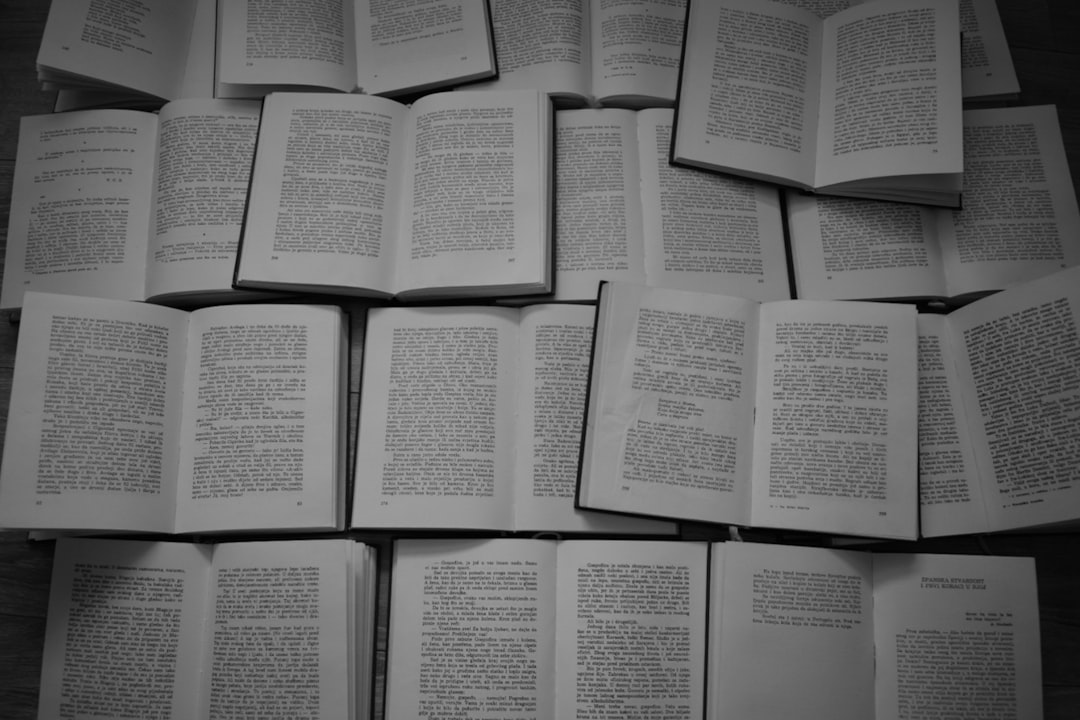
It works best for top brands that have several smaller brands registered under their name.
Microsoft, Adobe, and Google are examples of such brands.
It is obtainable when a product like software is a horizontal product that aims at several vertical markets on LinkedIn.
The data analytics platform is an example of such markets where the solutions apply to industries where data gets used day-by-day.
Page admin can choose to launch several showcase pages that target industries like healthcare, transportation, government, hospitality, and the rest of them.
Highly beneficial is to target areas and countries of interest.
You can reach people in their native language; it will not only attract them to your showcase page, but it will keep them wanting more.
It will automatically increase traffic to your page.
CONCLUSION
Showcase pages are for both big and small companies that always have something to say concerning sensible topics like data policy, diversity, climate change, and so forth.
Create one for your business today and take it to the next level.